Generally new patches are released to fix some vulnerability that exists in the software running on a machine. One easy way to check what vulnerabilities exist on a system is to do a vulnerability scan. Nessus is one of the popular tools currently in the industry. This tool is easy to use and quickly allows you to know what to fix/patch in your home network.
1.The first step is to visit https://www.tenable.com/products/nessus-home and register for an Activation Code
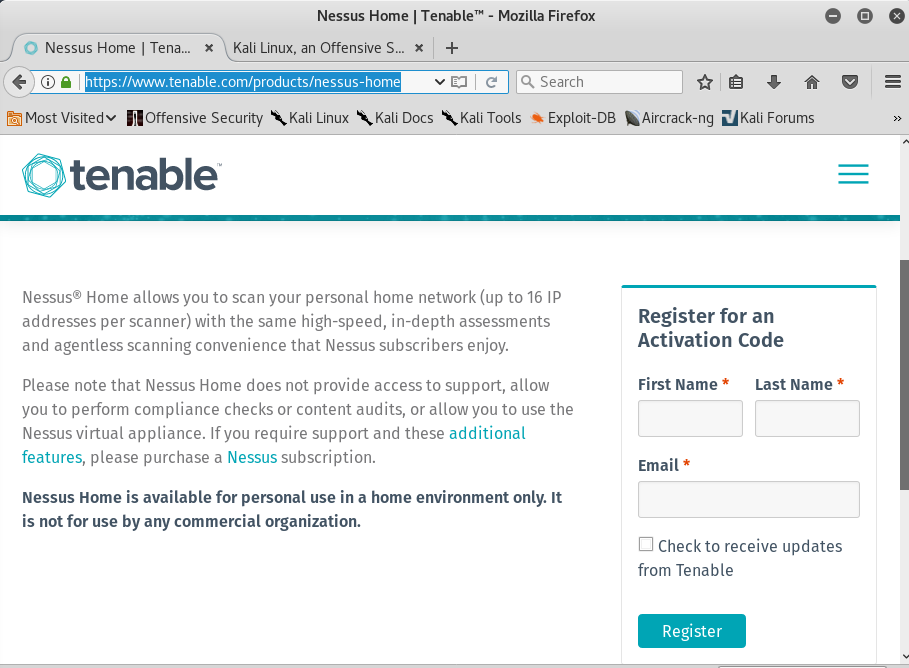
2.Download Nessus
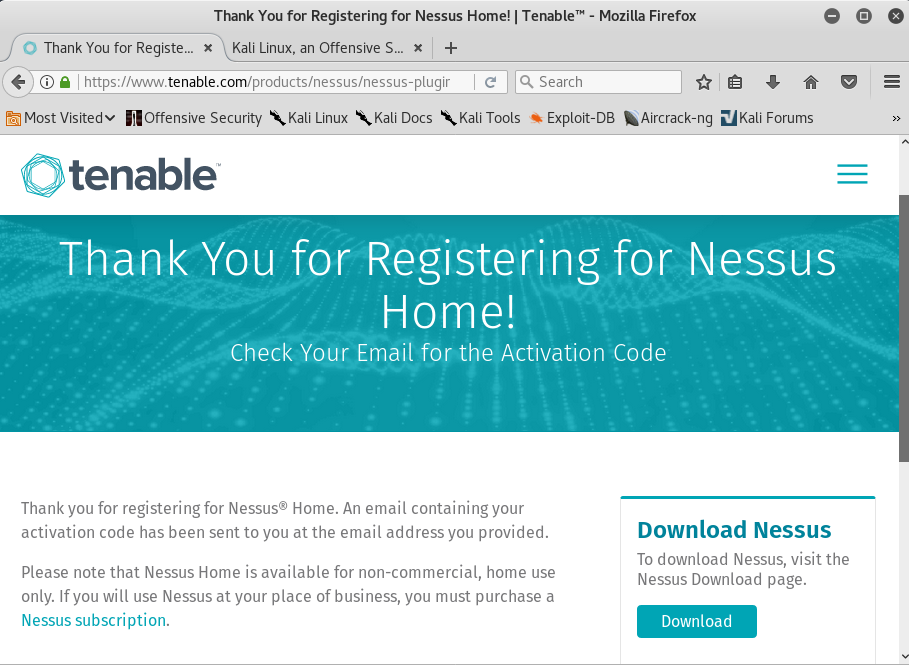
3.I am installing Nessus on Kali so I will select Nessus-7.0.1-debian6_amd64.deb
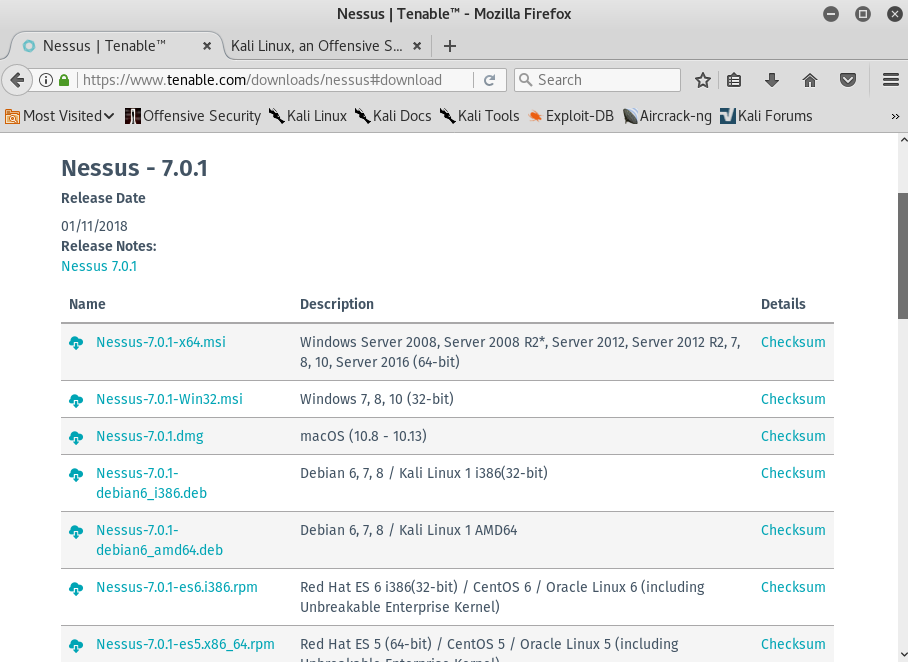
4.Save File
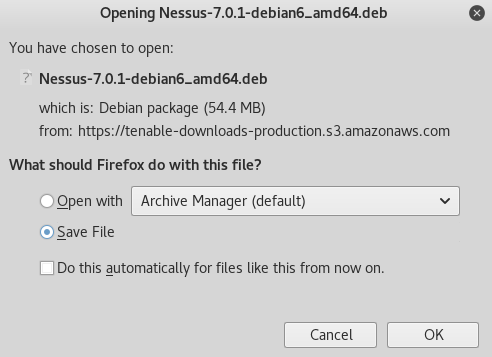
5.Now open terminal and navigate to /root/Downloads (As always we want to check the hash for integrity)
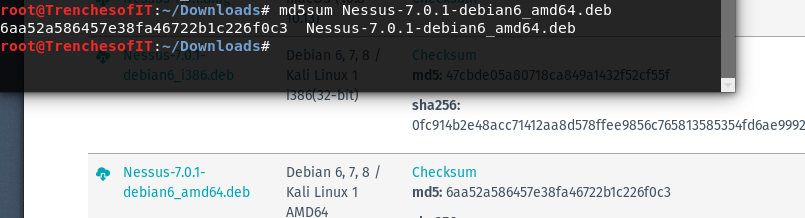
6.Then Install the package with the following command
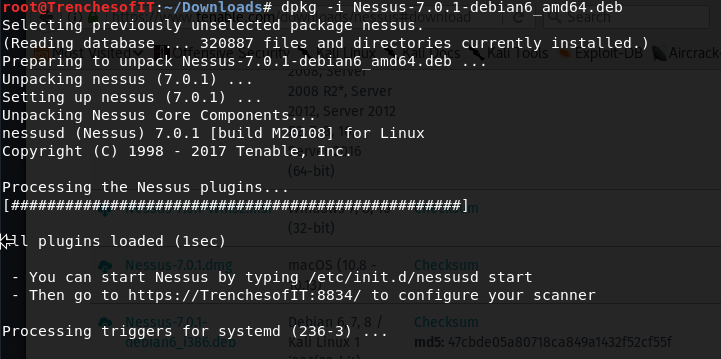
7.Start Nessus with /etc/init.d/nussus start
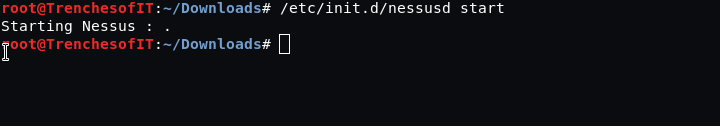
8.Open your browser of choice and navigate to https://localhost:8834 (Advanced > Create Exception to trust connection)
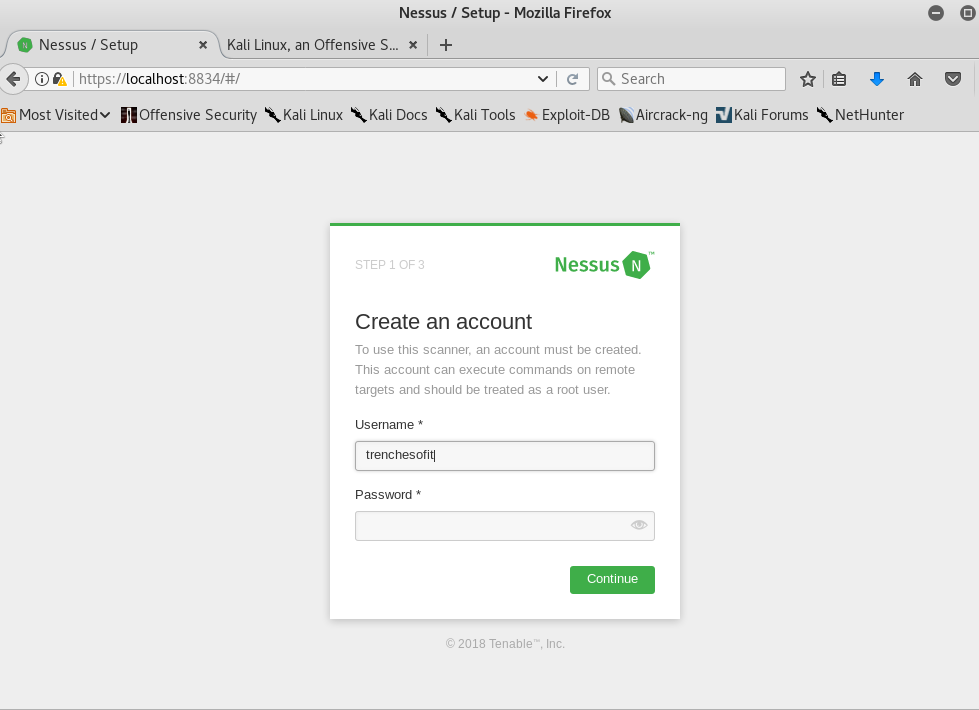
9.Enter your code that was sent to your email during registration
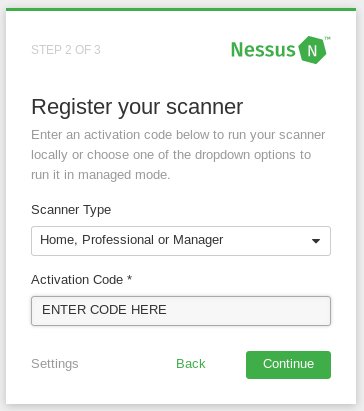
10.This will take a few minutes
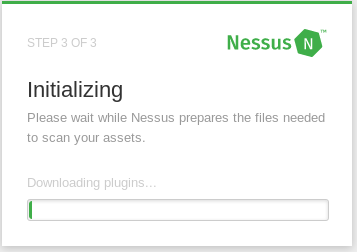
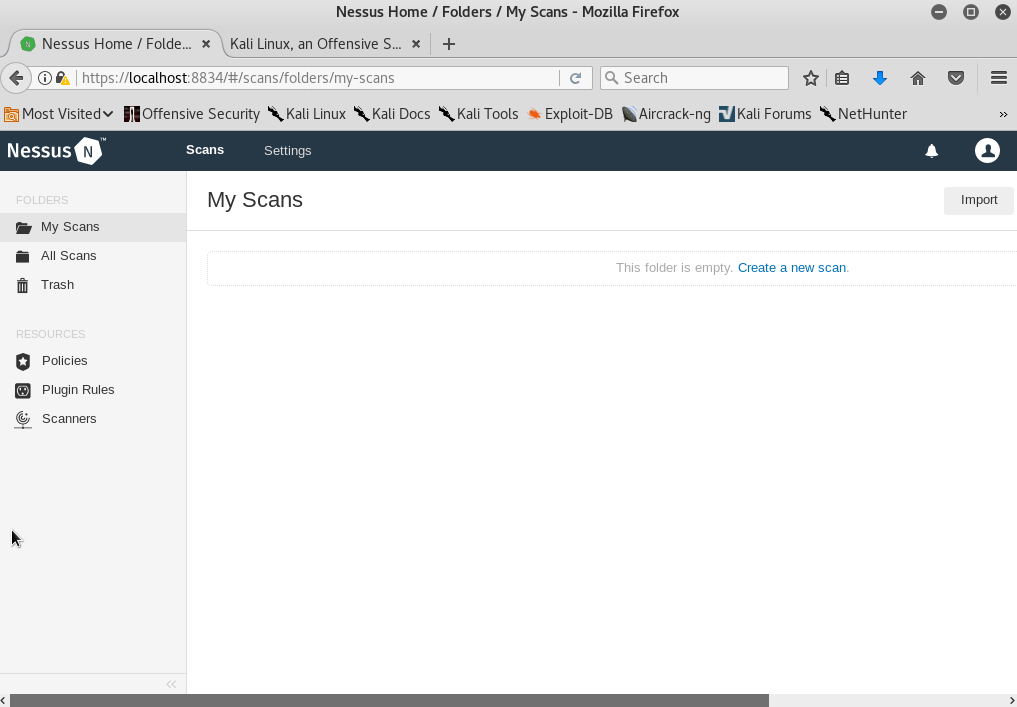
And we are done, Look for more How to articles with Nessus in the future.